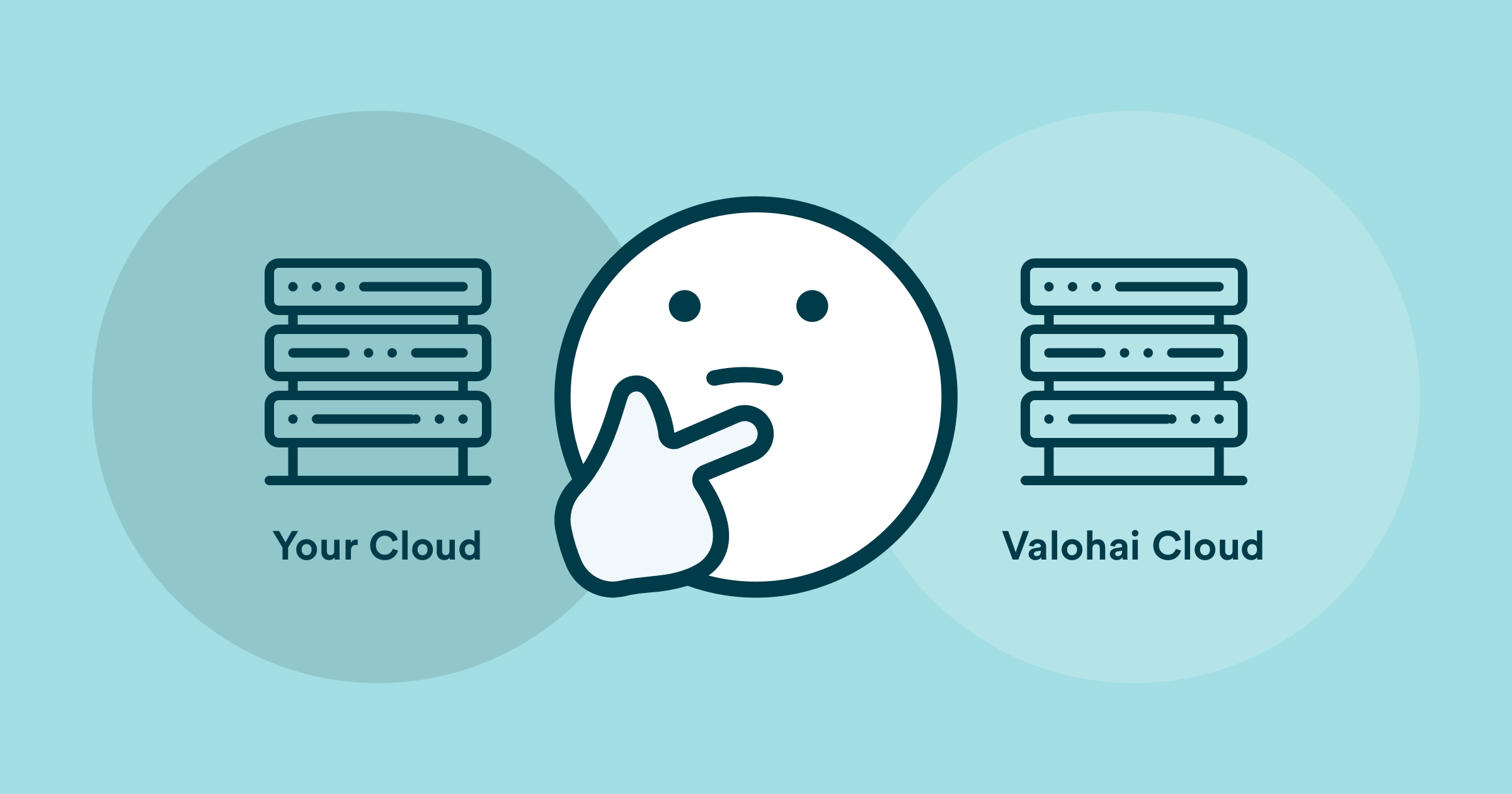
One of the unique aspects of Valohai is that despite being a proprietary platform it can run in fully private, even airgapped, environments. Why is this important? Machine learning often revolves around data that is sensitive and thus data security is a fundamental requirement.
The question of where can we install and run Valohai often comes up so we thought it would be good to break down the infrastructure and explain the three types of installations.
Valohai consists of two core pieces:
-
The App: This is the part that the user interacts with through the UI, CLI or API. The application shows projects, experiments, deployments etc. in a human readable way.
-
The Queue: This is the part that turns user interactions into commands for the infrastructure. The queue spins up workers and logs these executions.
Shared Valohai

Shared Valohai is the easiest way to get started with the platform. Both the App and the Queue run in Valohai's cloud and the infrastructure used for running experiments is on our cloud accounts. In these cases, the used compute is added to your Valohai invoice. Generally speaking, this setup is used for trial and light usage.
Hybrid Valohai

The Hybrid Valohai is by far the most popular. In this installation type, the Valohai Application remains in the Valohai cloud (app.valohai.com), but the Queue is installed in your cloud(s). With this, Valohai can spin up and shut down instances as needed (and as configured) within your cloud environment -- fully automatic machine orchestration.
The benefit of this setup is that data doesn't ever have to leave your own infrastructure. The setup also allows for much more control over what type of compute is utilized and billing for the compute is done as with any cloud compute (i.e. directly through the provider).
Valohai Hybrid installation can be done on multiple cloud providers and on-premise hardware simultaneously if you want to utilize specific hardware for different workloads.
Valohai can support everything from the most popular cloud platforms like Azure, AWS, GCP and OpenStack to more regional or emerging platforms like Scaleway, OVHCloud and RoseHosting. Also any on-premise machines running Linux can be supported.
Self-Hosted Valohai

The Self-Hosted Valohai is the opposite of the Shared installation. Both the Application and the Queue run on your environments. This installation is suitable for the tightest security requirements, where you want to be in complete control of the access to the platform. With the Self-Hosted installation, Valohai can be airgapped (i.e. no communication outside your infrastructure).
As with the Hybrid installation, Valohai can be setup privately on almost any cloud or any Linux-based on-premise machines.
What's right for you?
Valohai's flexible architecture makes it a unique offering in the MLOps space that can suit many different requirements. If your organization has specific requirements or IT policies, get in touch and we'll help you navigate those and find the ideal solution.
